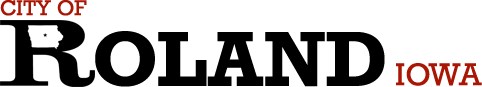FRONTDESK
FRONTDESK
The City of Roland now offers you the convenience of accessing your utility account and paying your monthly utility bill online! You can enroll in autopay, get electronic bills, and manage your account 24/7 online. Sign up today by going to: cityofroland.frontdeskgworks.com
Exciting features:
- Modern, online interactions with the City of Roland
- Conveniently pay your monthly bills from the comfort and safety of your home.
- Receive bill electronically.
- Enroll in Auto Pay
- 24/7 access to your utility account and usage information
When you sign up for FrontDesk you will receive your utility bill by e-bill ONLY.
To setup your account go to: cityofroland.frontdeskgworks.com
- Choose Create Now under the login button
- Check Yes for being a customer
Information you will need:
- Account number
- Last billed details: (address)
- Name
Understanding Payment options:
eCheck- is a type of electronic funds transfer (EFT) that relies on the Automated Clearing House (ACH)----- If you have ACH with the City already this is where you can click on AutoPay and enter the bank routing number then your account number. If you would like the City to help with this just give us a call at 515-388-4861.
You may also pay by credit card and debit card. There is a 3%, $2.00 minimum non-refundable fee that is charged for using the credit card and debit card.
Please do not hesitate to call City Hall 515-388-4861 with any questions or if you would like help setting up FrontDesk.